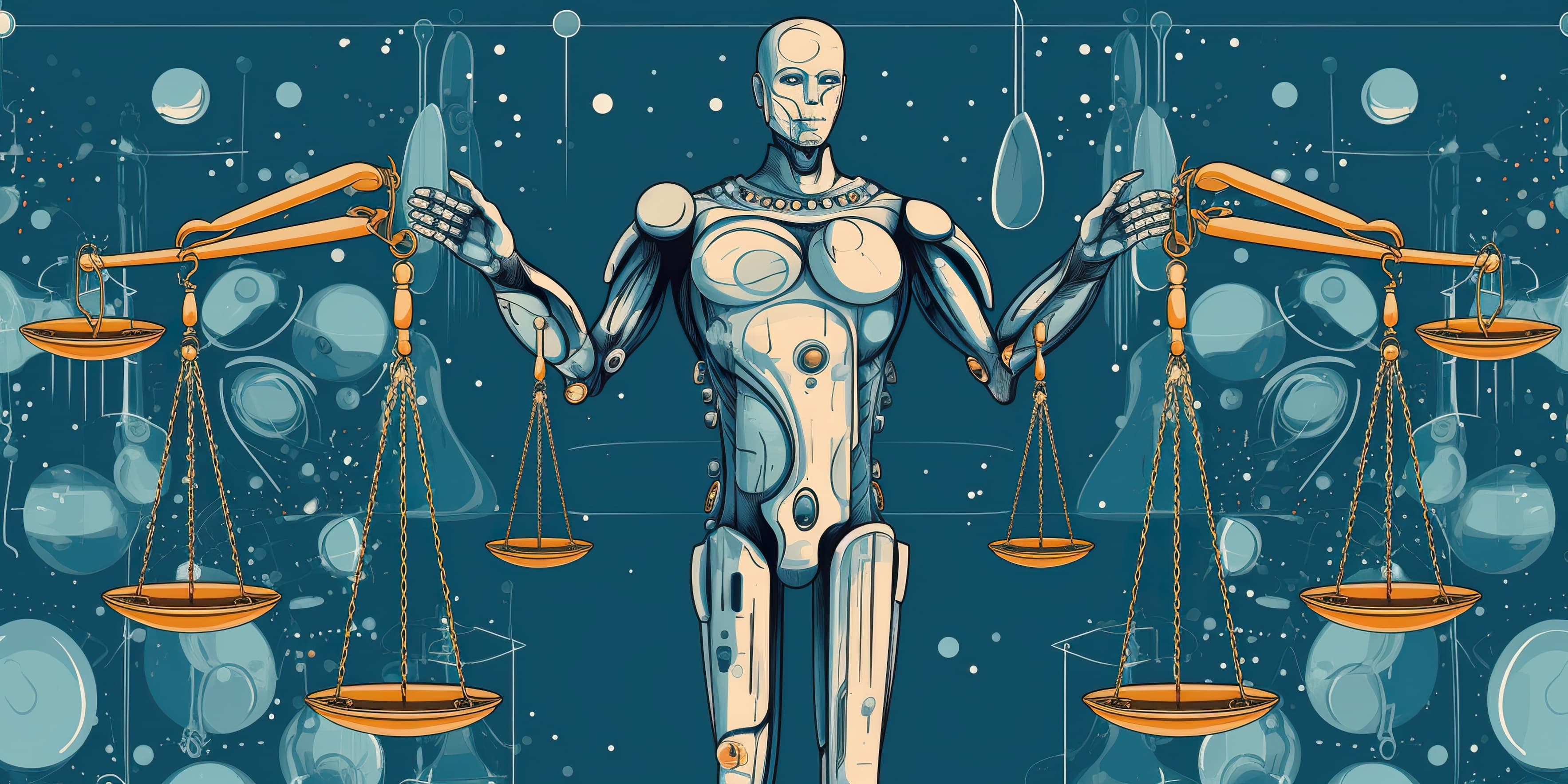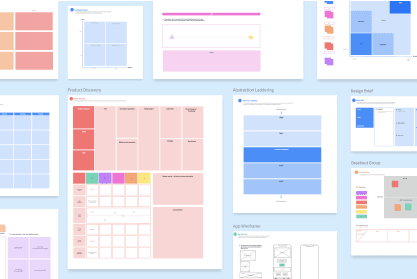Creative reviews can be a drag. They can be boring. Wires can get crossed. Files will most certainly fall into an abyss. That's why we want to highlight some time-saving hacks from Bluescape users that will turn your creative review into an actionable brainstorming session without even breaking a sweat.
Here's how to conduct more streamlined creative reviews with Bluescape.
Hack 1: Popsync
With Bluescape's new image search feature, Popsync, you save time by searching multiple image libraries at once, including Getty Images, Unsplash, Google Images, and more.
Popsync takes advantage of Bluescape's visual collaboration capabilities, allowing content creators to search for the right picture and share a wide variety of content for collaboration. Once the results are presented in Bluescape, individuals and teams can collectively move, annotate, and present the visuals for anything from brainstorming to creative reviews.
"When I first used Popsync, I immediately knew this was a powerful tool we'd use over and over again," said Mark Warsaw, Co-Founder of the Bureau of Magic. "It's exactly what you need in your tool belt."
Hack 2: Templates
Bluescape is a creative workspace to call your own. Ideate, present, and review with your team in one collaborative space. With templates, you can quickly organize your workspace to streamline meetings, reviews, and other creative workflows.
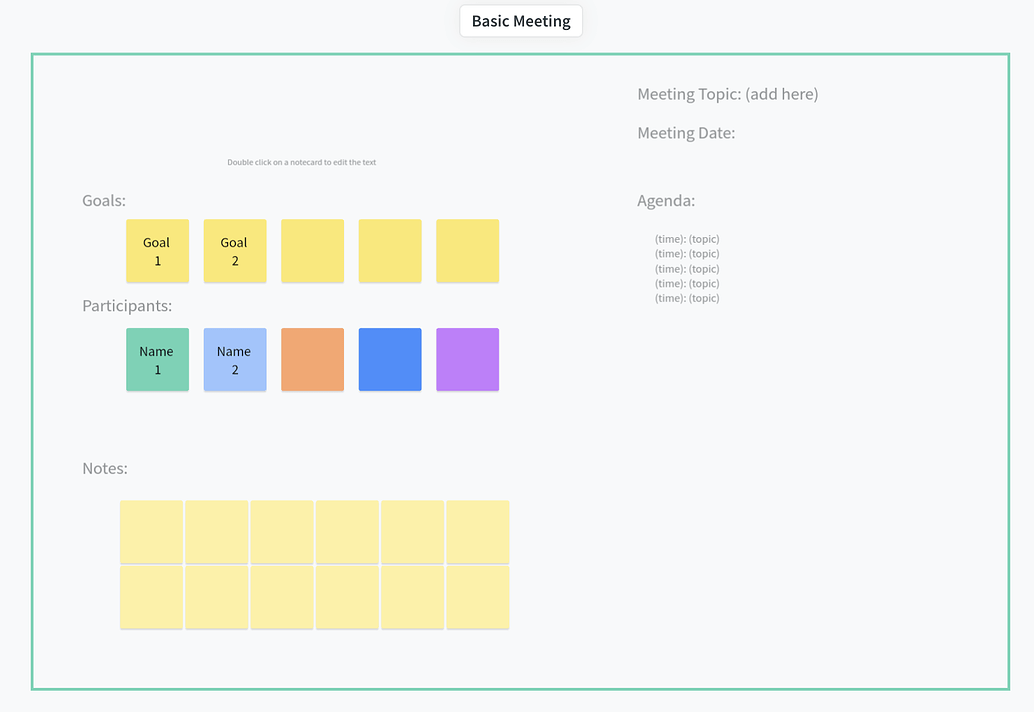
Visually laying out all your creative assets in whatever way works for you speeds up the review process and makes for a more cohesive jam sesh. Use the canvases in Bluescape to create your own template and save it for future creative reviews.
With Bluescape, it's easy to create and collaborate with others on an infinite, secure canvas. You can seamlessly transition between sketching, whiteboarding, and collaboration all on one screen. Collaborate in real-time with sketching and content sharing to collect feedback easier. Bluescape is complete with customizable canvases to organize your content for reviews and presentations.
Hack 3: Video Capabilities
"During creative reviews, I'll take a screenshot [of a frame] and draw over it while sharing my screen on a video call, explained Titmouse animator Otto Tang. "Inevitably, someone will take a screenshot of my screenshot."
Does this clunky process sound familiar to you? This is why Bluescape recently introduced video frame commenting to add context to your team's feedback during creative review.
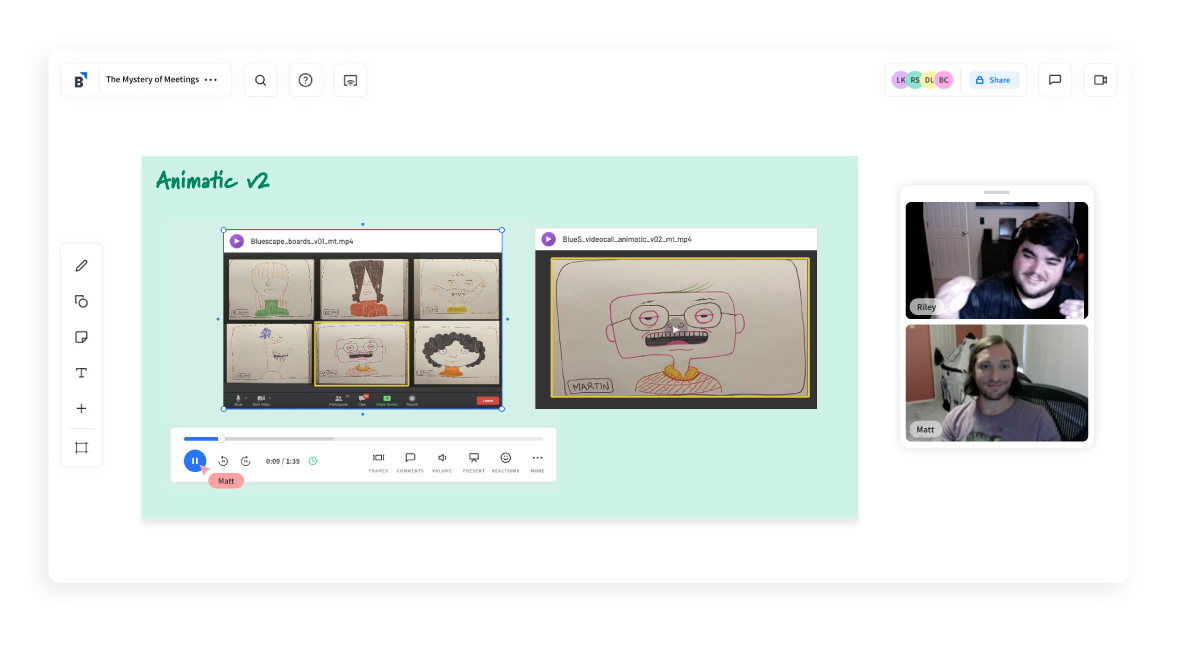
Creative teams require a seamless, synchronized video playback experience to avoid losing the integrity of their hard work. Titmouse director Matt Taylor described what it's like to share and discuss content over video calls: "All the hard work skips by in pixelated hopscotch. It's underwhelming."
And the alternative—having everyone review video files on their own ahead of time—isn't reliable, either. When your team isn't reviewing the same thing at once, people can focus on the wrong aspect of the project and miss the big picture.
Playing videos in perfect sync makes it possible for teams to do live review sessions and avoid the choppy experience of trying to play videos over screen share. Stepping through videos frame by frame ensures that no detail is missed, with comments now available directly on the frame for easy reference.
Hack 4: Use Bluescape on Your Wacom
From brainstorms to creative reviews, Bluescape brings everything together in one place. Its infinite whiteboard software helps teams share designs, sketch, take notes, document plans, and more on your Wacom device.
Bluescape lets you take notes and draw with a pen tablet or directly on all your assets within a virtual workspace. You can also make live sketches and annotations on images, drawings, and illustrations on a virtual whiteboard. Quickly give creative direction, deliver feedback, review changes, and get approvals in real time.
Bluescape also lets you focus more on the task at hand and less time switching between screens and applications by housing all your content in one interactive platform. With your Wacom pen or one touch-enabled devices like the Wacom Cintiq Pro or Wacom Intuos Pro, you can easily navigate your new infinite canvas.
Hack 5: Hyperlinking
Not everyone knows this, but every asset uploaded into Bluescape has its own unique URL.
These URLs are shareable so that you can drop someone into your workspace exactly where you want them to be. You can also link different assets within the workspace for easier navigation or even to make a seamless presentation.
By linking design assets, you can showcase the evolution of all your designs. While you present, all other collaborators and stakeholders can provide feedback about the design in the same workspace.
You can also create a meeting agenda by linking lines of text between the agenda and the target objects placed in different locations in the workspace. Linking these assets will help you find the content you need when you need it during a meeting. You'll never have to pan around a workspace searching for your content mid-meeting ever again.
You're a Pro Now!
We hope you leave this blog post thinking, "wow, I didn't even know I could do that with Bluescape."
For more Bluescape hacks, check out Shy’s workspace used to demonstrate these tips and more.