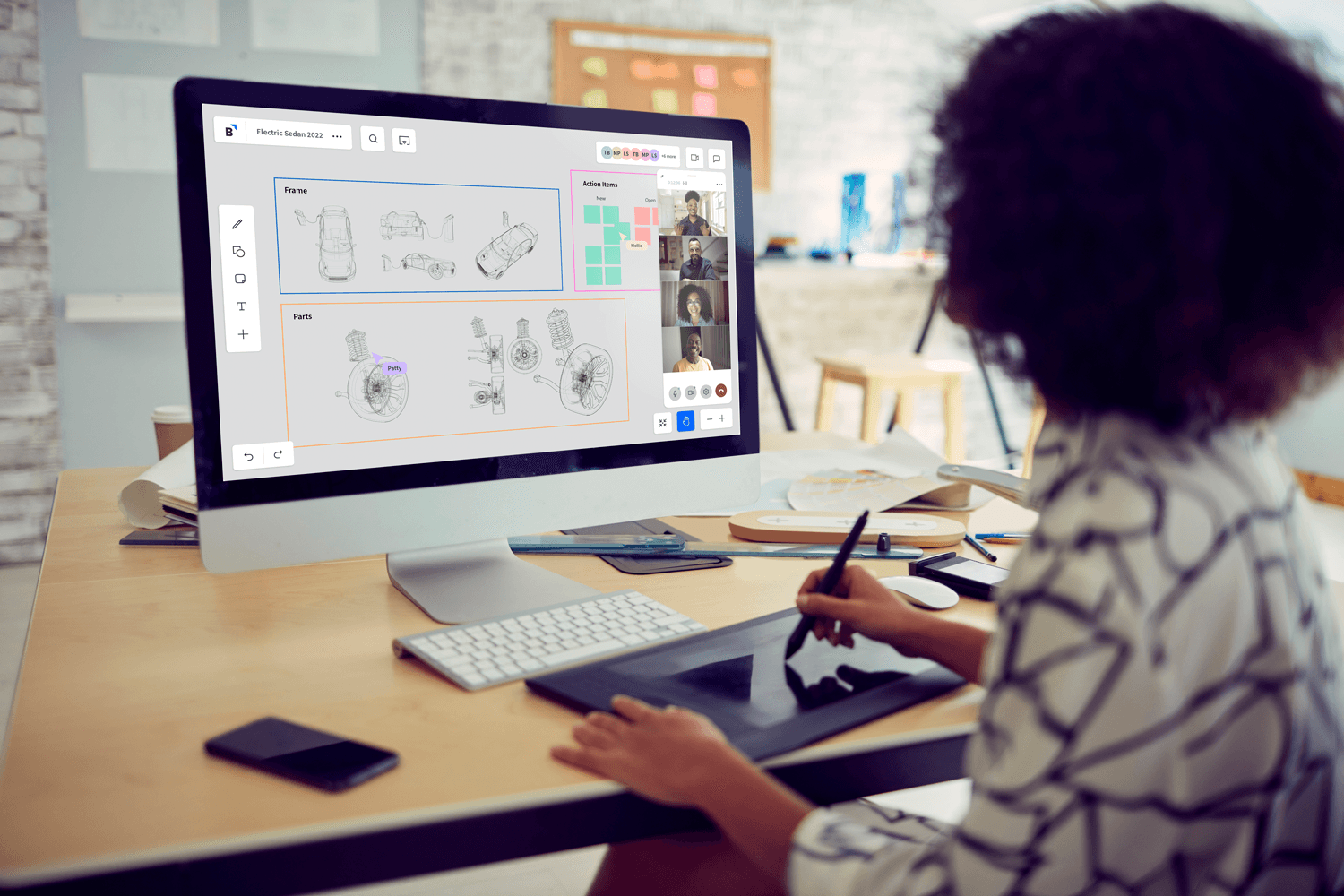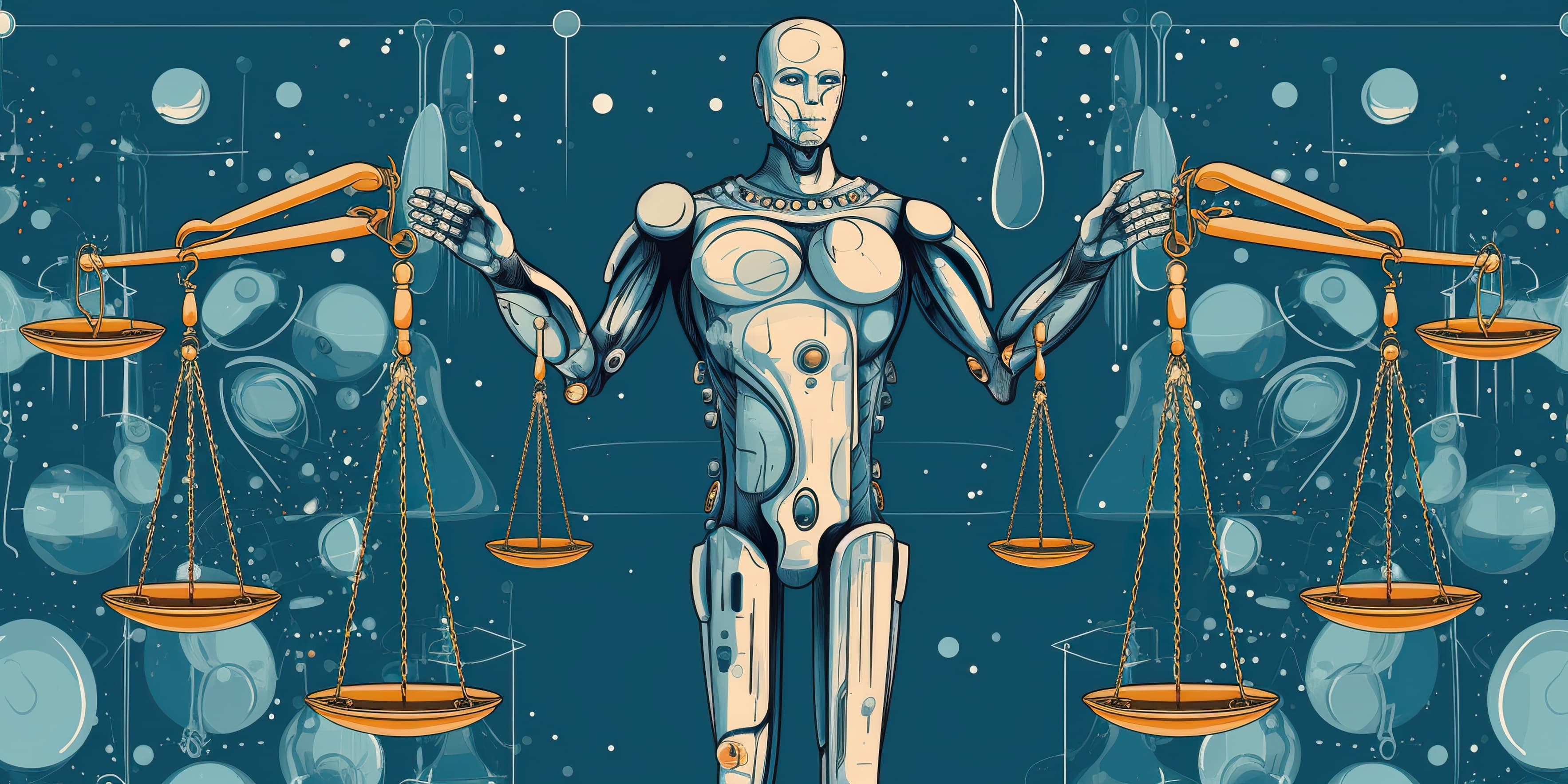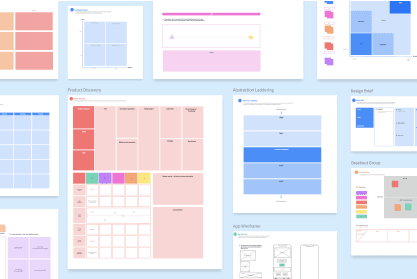Here's how to get started on the Bluescape Portal when you receive an invite for the first time
Open the email invitation inviting you to your 30-day free trial and click "Get Started"
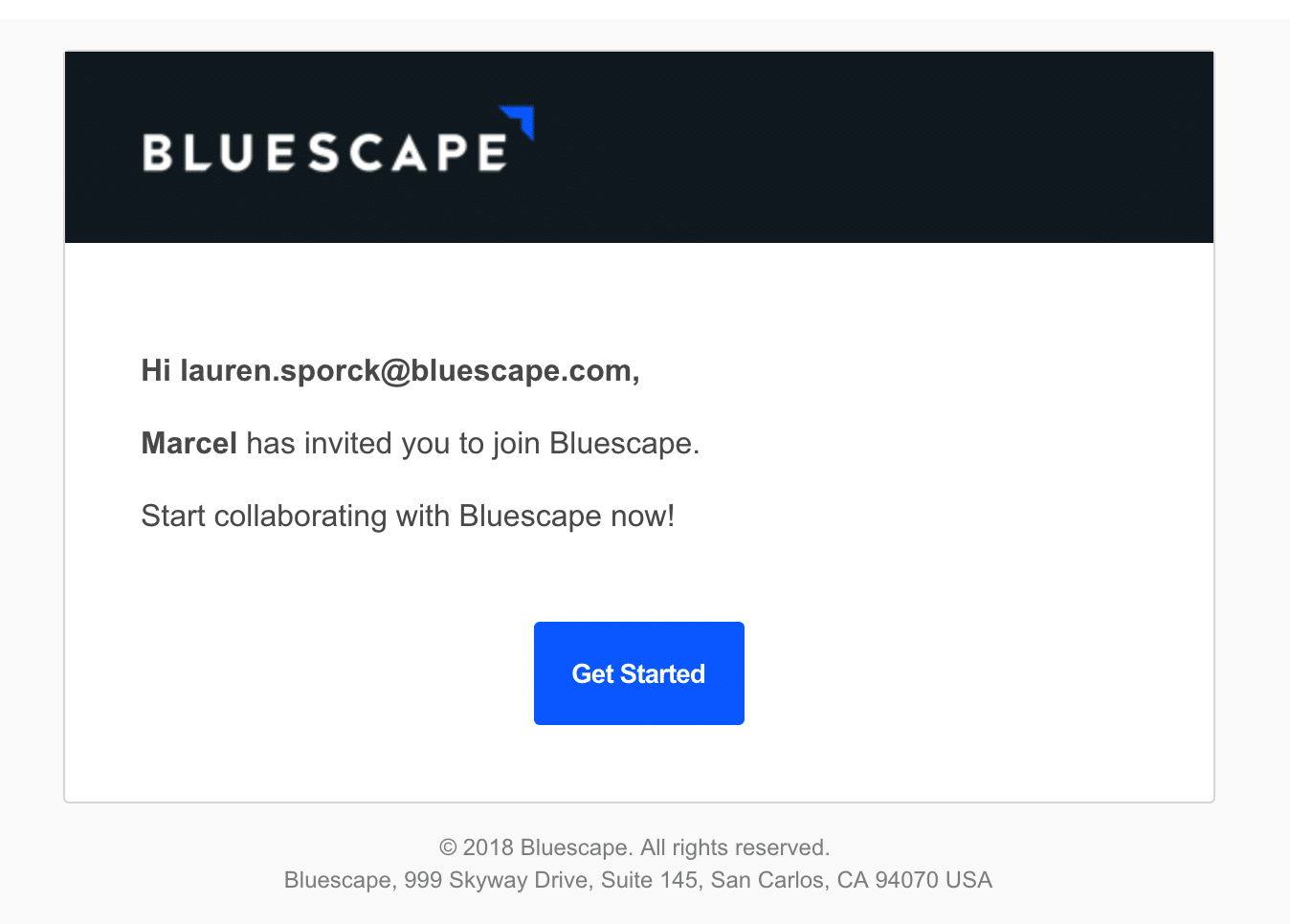
Open Bluescape in Chrome (for the best experience)
Follow the steps to set up your password
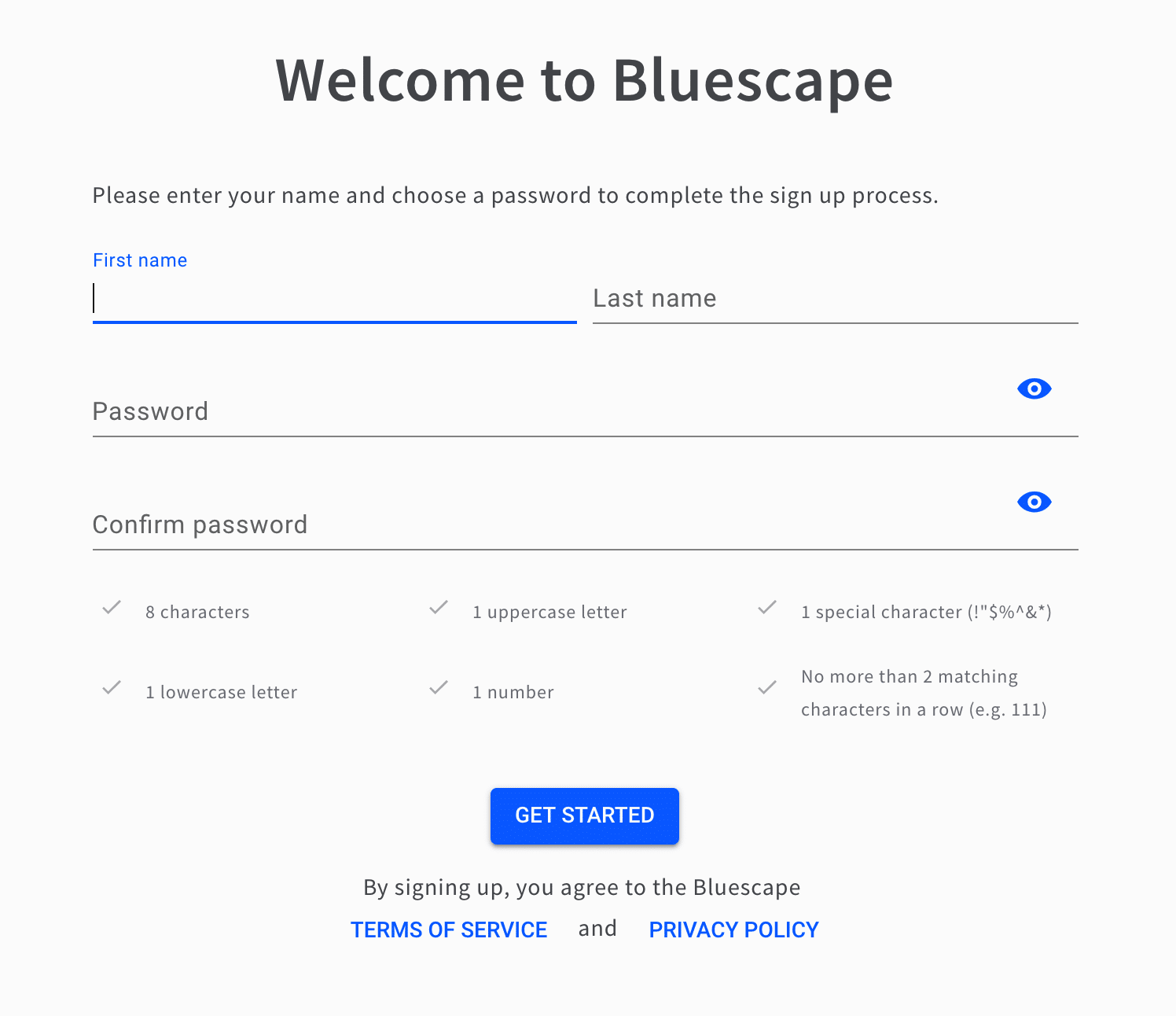
Boom! You are now in the Bluescape Portal
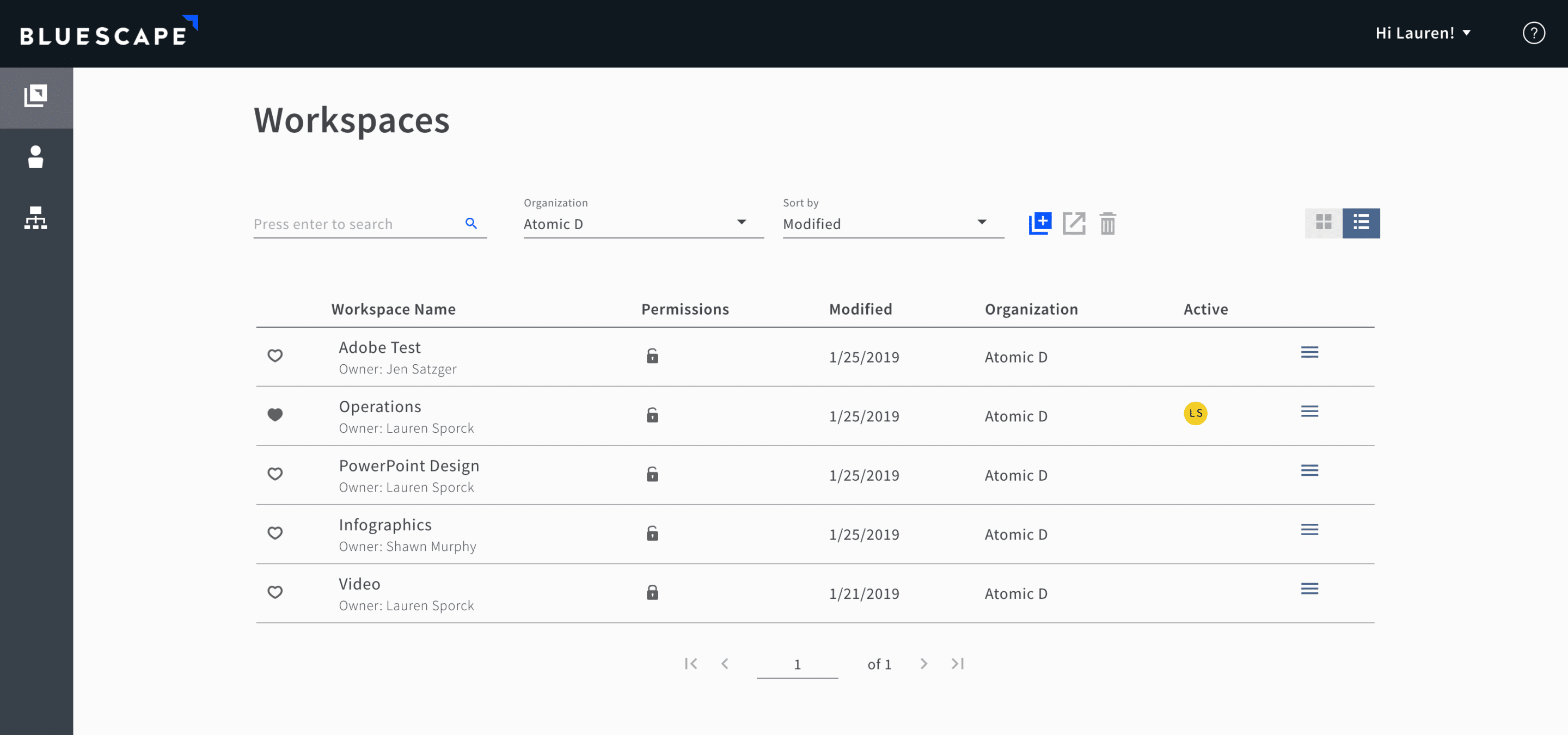
Scroll through the short in-app Portal tutorial