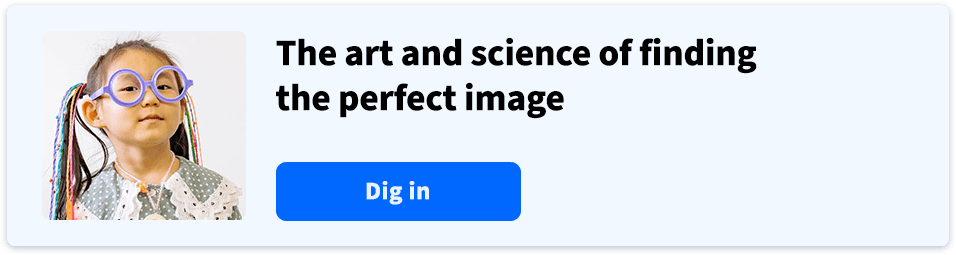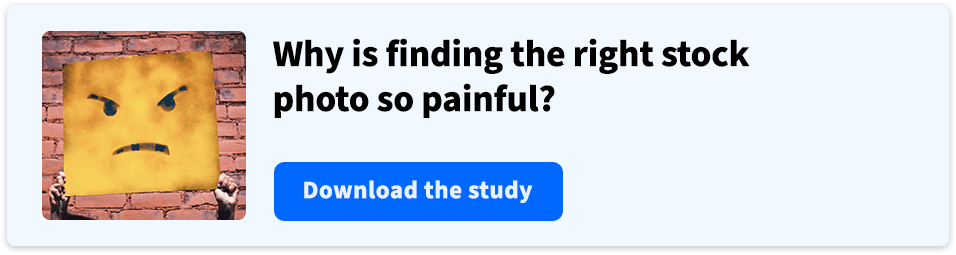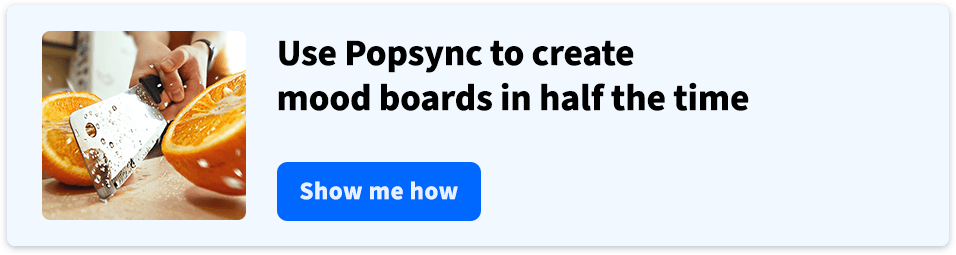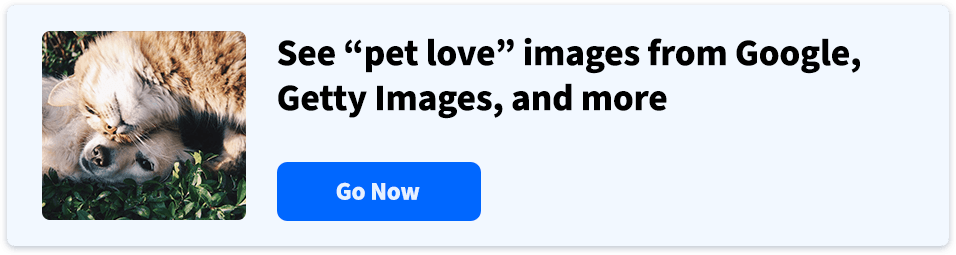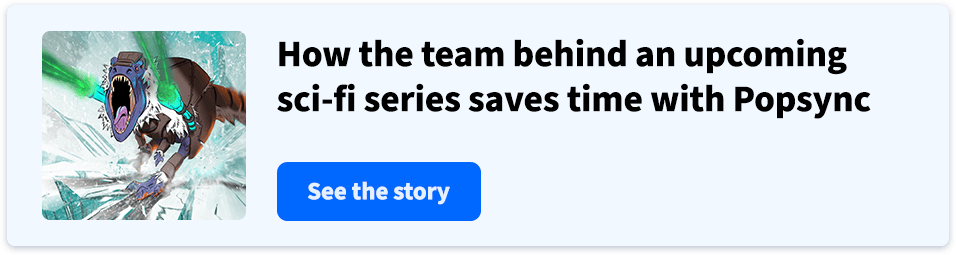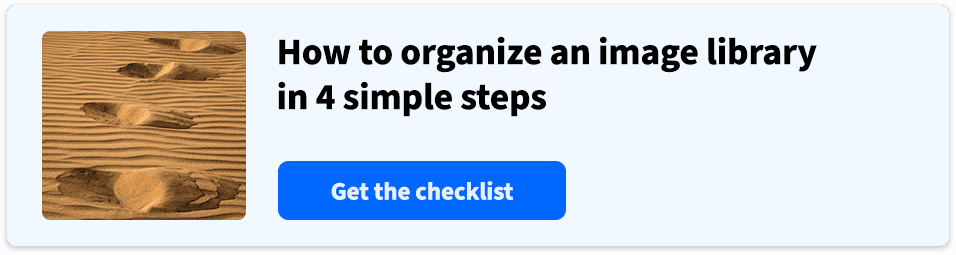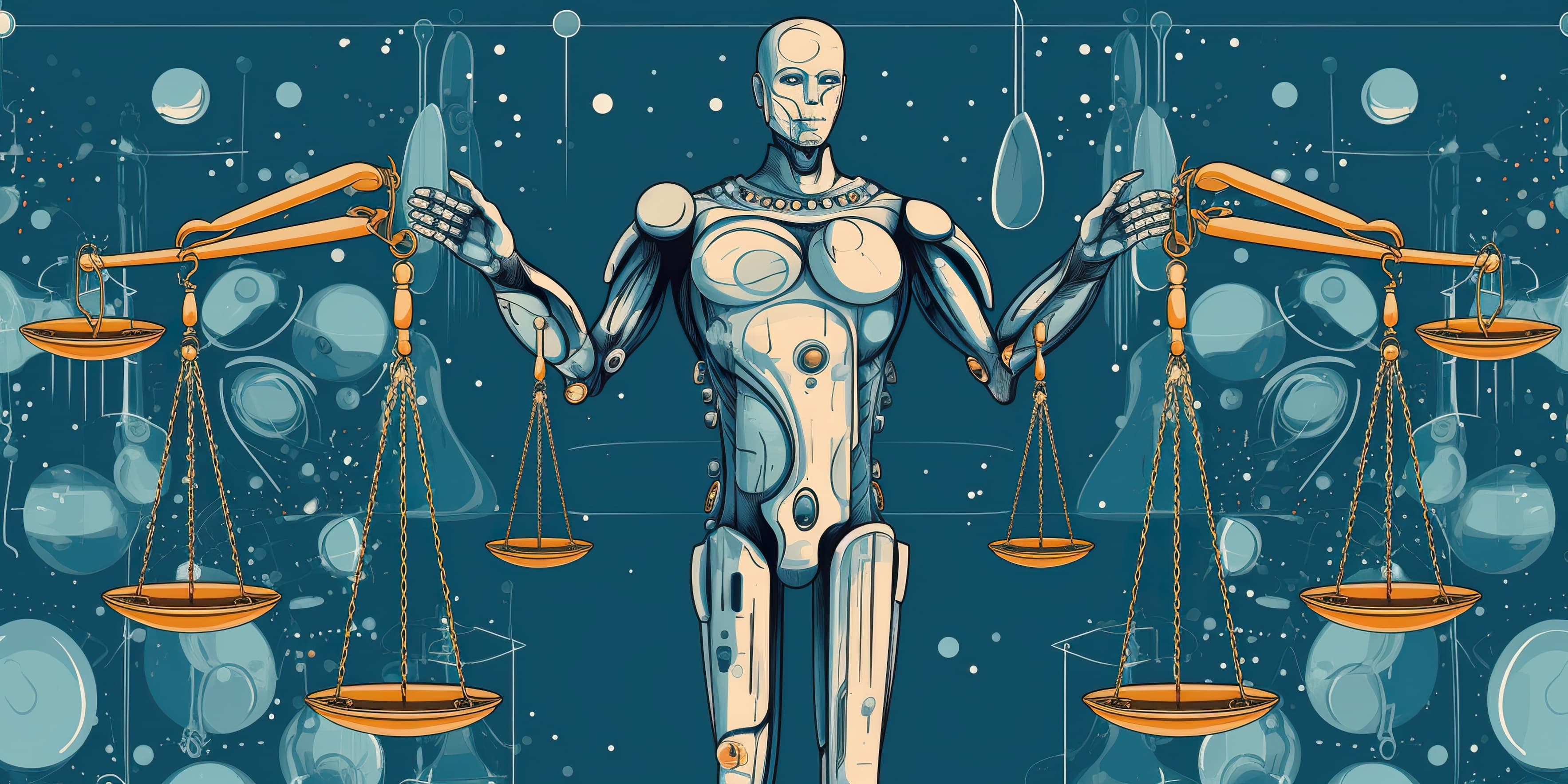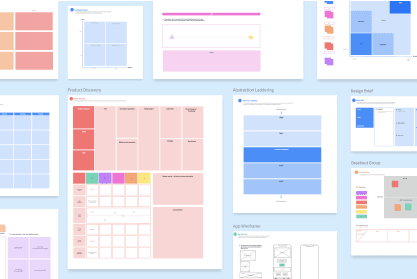To find outstanding visual content, you have to know a bit about search engines. Learn the best places to search for visual content, equip yourself with tools to unearth hidden gems, and re-discover previously used content that you can polish and make new.
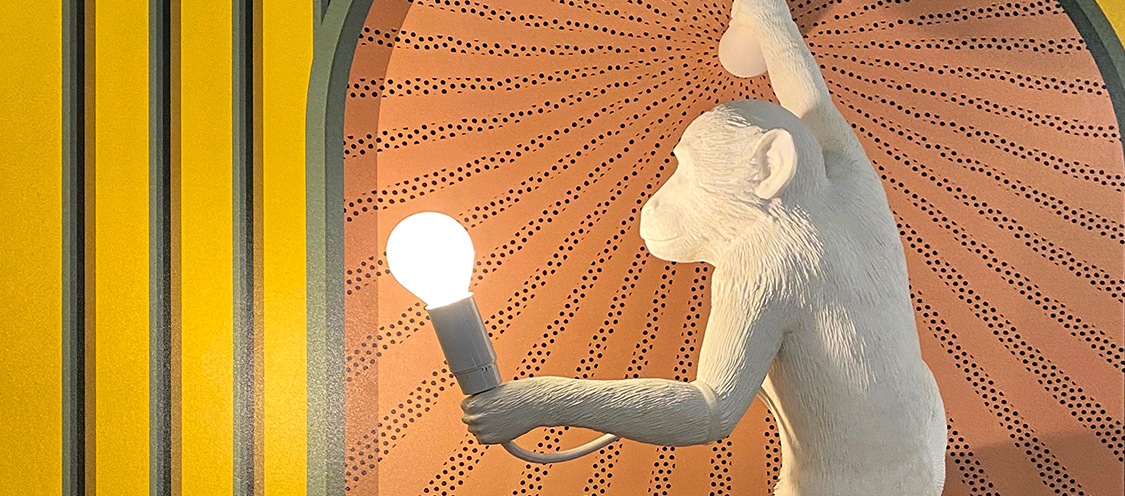
What you'll learn:
Find answers to common questions and unlock new ways to search for visual content.
How do image search engines work?
What is the best image search engine?
With so many search engines, why is it hard to find images?
Can I search more than one image search engine at once?
What search phrases can I use to find great visual content?
Is there an easy way to search personal and shared libraries for images?
What’s the best way to organize images so my team can find them later?
Who this guide is for:
Content producers. Content production requires visuals—a lot of visuals. Knowing where to look and how to find them faster will give you an edge.
Creative ops. Do you manage digital assets or production workflows? Streamline your processes by helping content producers become savvy searchers.
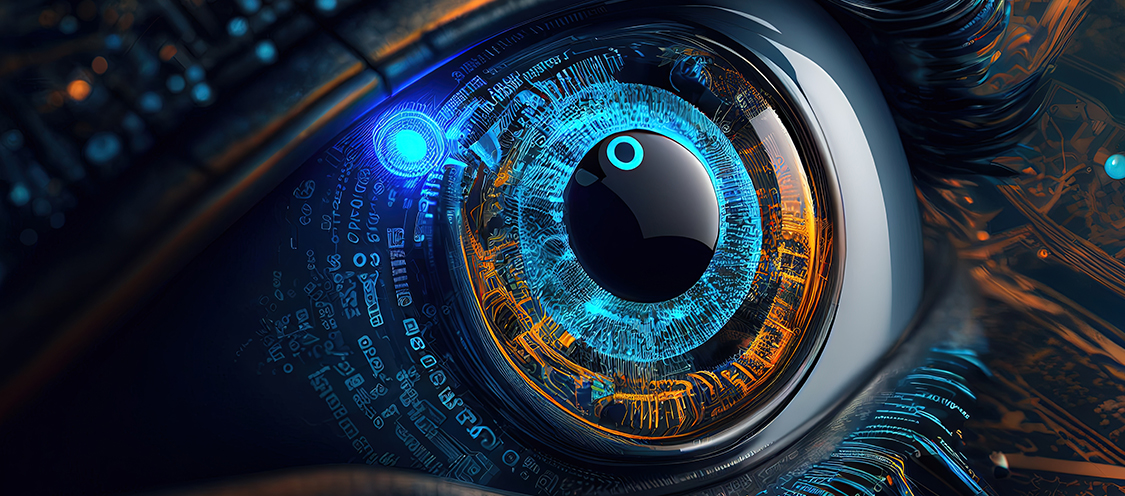
How do image search engines work?
If you want to know about image search engines, you’re probably interested in two things:
Content. How good is the image collection?
Search capability. How easy is it to find what I’m looking for?
There are a lot of incredible image collections on the web. Check out the most popular ones in the next section. You can search any of these collections using keywords.
That’s how most image search engines work. You type in a query and the search engine retrieves related images. It’s not “seeing” the image; it’s scanning the metadata associated with the image file.
Don’t feel like typing your query? Try voice search. Voice search is changing how people search—and how search engines work—in a big way.
Visual search is changing the game, too. Visual search uses an image as a query instead of text. If you’ve ever used Google Lens, you’re familiar with visual search.
Once you put in your query, whether it’s through text, voice, or visual search, you can use filters to narrow your results. Advanced filters allow you to select license type, orientation, mood, number of people, style, composition, and more. Each search engine offers different filters.
Looking for other types of visual content? Depending on the search engine, you might be able to include videos and 3D assets in your search, as well.
Now you know about different ways to search and what’s going on under the hood of most image search engines. Here are some additional tips from Getty Images to help you master your search.

What is the best image search engine?
Google is the most popular image search engine, but is it the best? With an estimated 136 billion indexed images, Google certainly has the largest image collection.
For a basic image search, Google is a great place to start. It offers suggestions to help narrow your search and allows you to filter by size, color, type, and when it was uploaded.
But being popular can also mean... touristy. Picked over. You’ll find a lot of quartz but few diamonds. In other words—images that are unexceptional and overused.
That's why professionals seek out sites that more niche, built around photography or archival images, for example. You’ll recognize several on the list:
Pinterest Visual Search
Openverse (formerly Creative Commons Search)
Flickr
Getty Images
New York Public Library Digital Collection
You can also try Google alternatives like Yahoo, Bing, or Yandex to expand your image search.
So, which image search engine is best? Read more about each one and decide for yourself!

With so many search engines, why is it hard to find images?
Search engines and image sites do their best to find a close match to your query, but every algorithm works differently.
If you don’t strike gold on the first few tries, it doesn’t mean the content you’re looking for doesn’t exist. It’s probably being filtered out.
When this happens, Chron suggests trying a different search engine. In fact, you might need to try 3 to 4 different search engines.
So, you open several new browsers and do dozens of repeat searches. It sounds tedious—but it’s actually a much bigger problem than you realize.
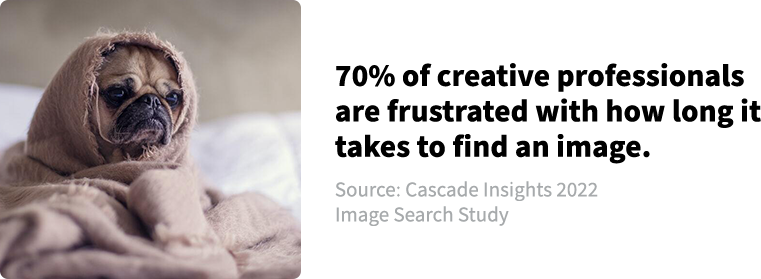
In an image search study by Cascade Insights, one marketing director says,
"Image search is one of the most time-consuming things. It's a hunt for a diamond in the rough."
This "hunt for a diamond" is more than frustrating. It impacts launch dates and deliverables:
82% of marketers publish visual content at least twice a week.
79% say they’ve delayed a deliverable due to difficulty finding the right image.
95% feel their content is of lower quality due to the difficulty of finding images.
High demand and looming deadlines leave no time for tedious searches. Compromises must be made, and usually, the content suffers.
Do these stock photos look familiar?

Cringy images like these are never a first choice. Most likely, the content producer didn't have time to search for something better.
If you don’t like to compromise quality, you’ll need a few tricks up your sleeve. Here's one that will come in handy: How to find stock photos that don't look like stock.

Can I search more than one image search engine at once?
Yes. There’s a free image finder called Popsync that lets you select several image search engines and see results from all of them at once.
This saves you from having to repeat the same search multiple times in different places. It also saves you from that nagging feeling that you’re missing something somewhere else.
According to Getty Images, one of Popsync's visual content partners,
“This is a distinct advantage because it allows users to access amazing content without going through a separate platform to search for images, no matter their budget.”
Learn how Popsync connects with Getty Images.
You can also configure Popsync to search cloud folders and digital assets management (DAM) systems for images and assets you store internally.
With Popsync, you’re able to search public image collections, including your favorite stock photo sites, and private asset libraries simultaneously.
Think of it as the search engine of search engines. It’s your key to unlock a wider world of visual content with a single search.

What search phrases can I use to find great visual content?
Now that you know how image search engines work, which ones are best, and how to search several of them at once, let's help you home in on what you really want: the diamond in the rough.

Because it takes so long to find good images, it helps to have reliable search phrases like these in your back pocket.
Start with trending topics: what does everyone love seeing and want more of right now? Stay on top of stock photography trends for a wellspring of fresh ideas.
To find trendy images, here are some search phrases to try:
“Drone photography”
“People in motion”
“Minimalism”
“90s fashion”
“Psychedelic landscape”
Trends are magnetic, but they can also be short-lived. When you’re creating content that might outlast the latest trends, you’ll want something more evergreen.
Here are some search phrases that won’t go out of style:
“Joyful”
“Pet love”
“Nature”
Feeling inspired? Try any of these search phrases at popsync.io and see what pops up!

Is there an easy way to search personal and shared libraries for images?
While you search the web for visuals to use in your projects, don’t overlook the treasure trove that might be right under your nose.
We’re talking about your image collection.
It doesn’t take long for even a small team to amass a huge collection of images. These are images you’ve downloaded or designed for past projects.
It's a smart idea to source images from this collection. They likely fit your brand style, plus—images you already own are free!
The problem is, it's not as easy to search private libraries.
Images live in many places and centralizing them is easier said than done.
It’s common for companies to use more than one storage solution and not do a great job managing what goes where.
The search is only successful if images are named and tagged correctly.
AI and smart tagging can help with search, but AI is expensive and out of reach for most teams.

If AI isn’t an option and/or you're not ready to overhaul your image management strategy, there is a simpler solution: Popsync by Bluescape.
This free image finder can also be connected to Box, Dropbox, Google Drive, Microsoft OneDrive, Adobe Experience Manager, or any storage solution you use.
Popsync gives you the power to browse your entire image collection without navigating folders. What if your company's images are stored in different places? No problem. Popsync can retrieve images from several sources with one search.
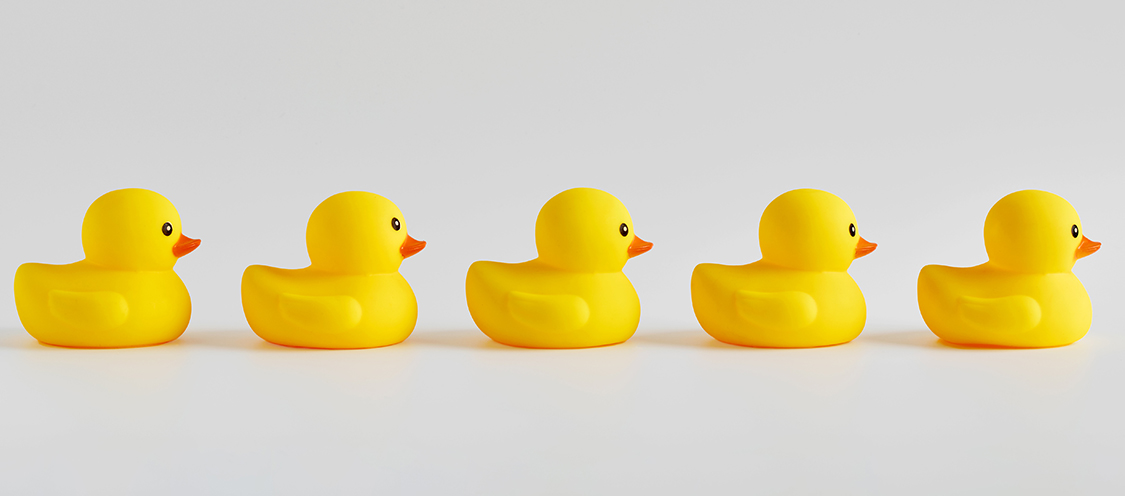
What’s the best way to organize images so my team can find them later?
Do you use a shared asset library? Then you know how the story goes:
At first: Yay! It’s so easy to share assets! Just drag and drop!
A few weeks later: What a mess! Someone should clean this up!
Shared libraries need a lot of TLC or they become unruly. Assets and images must be carefully managed. Users of a shared library must be managed, too.
Follow a few best practices to keep your shared library tidy:
Create a folder hierarchy
Give every image a place to live. How you group things is up to you, but Dropbox suggests creating fewer folders at the top level and more as you go deeper.
Establish a naming convention
Choose 2-3 identifiers and decide which order they will appear in the file name. For example, client_project_description.
Add metadata (or tags)
Photos often include metadata like date created, size, and source. Include additional metadata, such as photographer, location, themes, colors, or anything that’s meaningful to you.
You’re off to a great start! Next, consider how you want to navigate your shared library. Are you going to double-click into folders and follow breadcrumbs... or go straight to the search bar?
Depending on what’s under the hood, you might be doing a metadata search optimized for exactness or a keyword search optimized for relevance. Most people prefer the latter since that’s how Google works.
To make your search as simple and successful as possible, connect Popsync to your shared library—or to several shared libraries to see results from all of them at once.
Watch how Popsync gathers 2D and 3D assets in seconds:

The journey doesn’t have to be arduous
In stories, we love a hero searching for truth or hidden treasure. We love it even more when it’s packed with turmoil, plot twists, and misdirection.
But when you need images for work, the search should be simple. It should take you right to the big reveal at the end and skip all the drama in between.
Popsync by Bluescape helps get you to the "ah-ha!" moment faster. Give it a try at popsync.io. If you have any questions, let us know here.