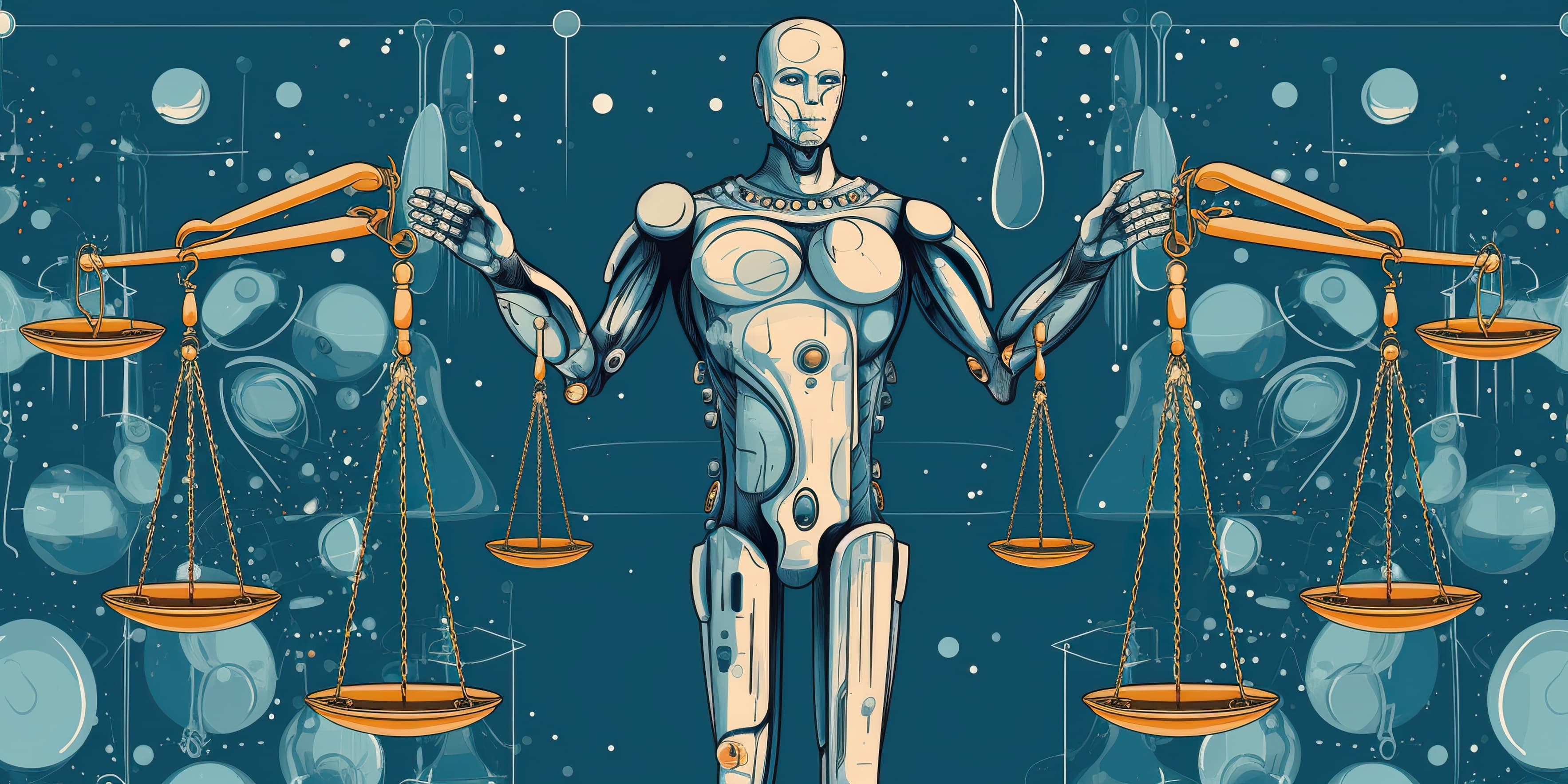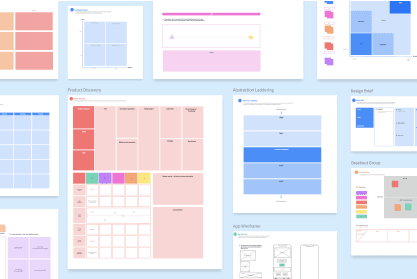Online collaboration tools for animators are essential in order to bring a dynamic, resonating story to life. Working remotely on something as nuanced as an animated video production takes tons of brainstorming in the form of notes, emails, comments, meetings, and renders. Animation studios working within hybrid or remote teams are constantly looking for solutions to create the same in-room magic they once knew and loved.
With online collaboration solutions, animation teams can easily pool assets, build storyboards, execute iterations, huddle together for dailies, and present concepts to clients and decision-makers – no matter where they are.
You and/or your studio need to identify the right solutions to help you create, execute, and deliver. In order to give you a head start on your search, we’ve rounded up some of the top online collaboration tools for animators and animation studios.
Top 5 Online Collaboration Solutions for Animators and Animation Studios
1. Asana
Asana is an easy-to-use task tracking and production calendar tool that enables animators to juggle multiple deadlines at once. It’s a comprehensive dashboard that can be used to manage animation projects at various stages of production from start to finish. Assign tasks to specific teams or team members, flag blockers, and fill your production calendar in one fell swoop.
It’s a streamlined system of record that maintains accountability in a clear, organized interface. With Asana, you can create actionable tasks with set due dates with an almost gamified view of what needs to happen and when.
You can also leave feedback or additional instructions without blowing up the inboxes of your animation team. Any collaboration tool that eliminates the white noise of redundant emails is most welcome in our toolbox.
It’s even complete with fun lil’ animated celebration creatures that pop up when you check a task off your list!
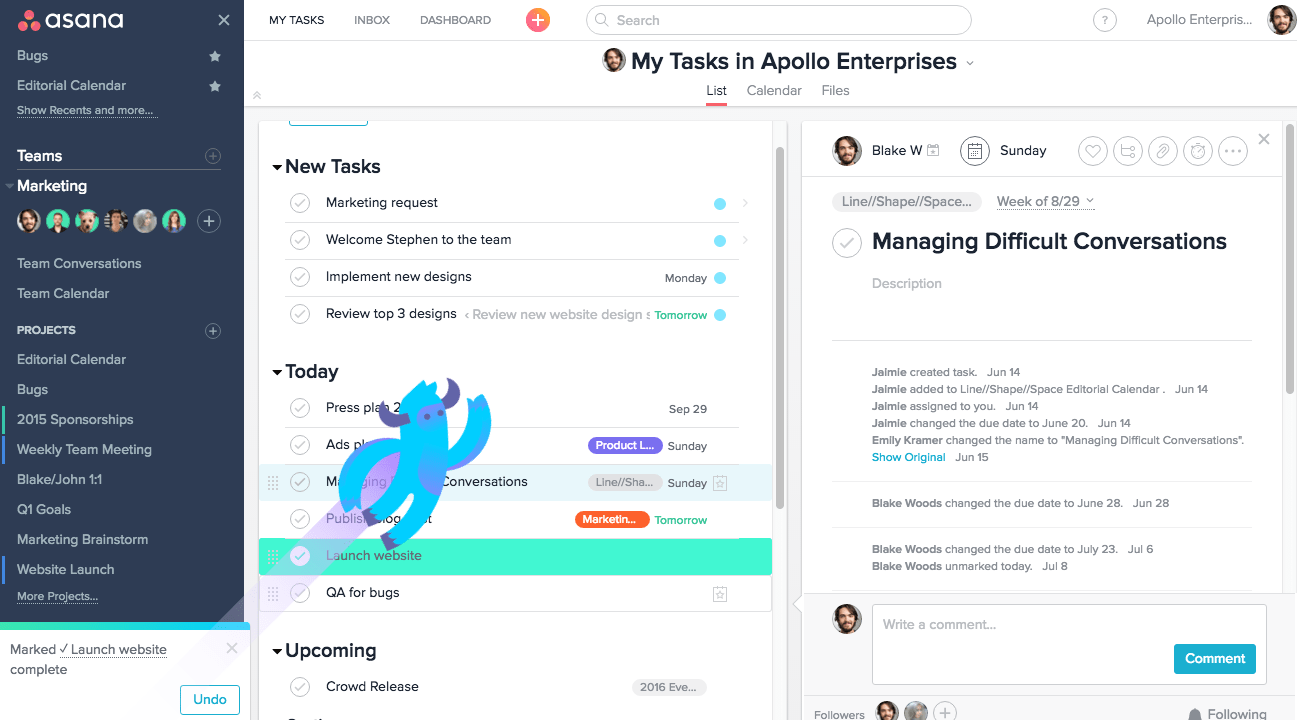
Is this the most important feature of Asana? No. Do we still love it? Definitely.
2. Google Workspace
This one is a tried and true classic, and we’re sure you’re already quite familiar with some of its many facets.
Chances are, the majority of your team is using (or has used) Gmail, Google Docs, or Sheets. It’s also a totally free solution that is easily shareable to pretty much anyone on the planet (unlike some other not-so-transferrable solutions we will not name).
The fluid nature of animation production calls for the need to easily facilitate freelance work. Google Workspace makes this possible by eliminating the need to add licenses to your various tools; all you need to do is provide access to any given link. Other solutions like Dropbox can add up quickly if you’re constantly shuffling seats and upgrading your storage limits.
Google Workspace can be leveraged as an (almost) unlimited pipeline for sharing assets and communicating internally as well as externally. This comes in handy when you’re constantly sharing multiple iterations and renderings; the ability to share a multitude of assets at lightning speed opens up the conversation between animation studio and client is a total game-changer. Streamlining communication naturally leads to less back-and-forth and faster turnarounds.
3. Bluescape
Not to sound biased, but we fit into this round-up of online collaboration tools for animators quite nicely!
Bluescape elevates collaboration by adding movement and flow to static ideas. Bluescape allows you to showcase a more holistic view of your storyboards and to zoom in on key points as needed, so you can show your big picture objective and supporting assets in a more cohesive way.
It’s the only presentation tool that also acts as a workspace. If you ever want to do a quick huddle on even something as minute as the concentration of a certain color in a cell, just start a meeting in Bluescape and talk it out with everything you need to reference already in front of you. Bonus points: Bluescape doesn’t compromise the file quality of your uploads, so your animations will be presented as true to your vision as possible.
This cuts out all of the tedious emails and streamlines the collaborative process by making everything accessible in one place. You can also make changes to assets in real-time (even while presenting to clients) to avoid having to recall exactly what was said in a meeting after the fact.
Bluescape can also give your clients a peek behind the scenes; it’s easy to show how your animation teams’ ideas evolved and worked off of each other within a shared workspace.
We created Bluescape with creatives in mind. Our goal is to always make your life a little easier. You can see for yourself by trying it out for free.
4. Slack
It takes a lot of authority within your vertical to become a verb, and Slack has done just that. I challenge you to take a shot every time someone asks you to “just Slack them something.”
Slack fulfills the immediate need to plug holes in the animation production process through one-off messages. You can quickly shoot off an idea or edit to someone in a given channel while maintaining a stream of steady communication throughout the entire animation project. It also seamlessly integrates with your favorite apps, including Google Workspace, Office 365, Jira, and more.
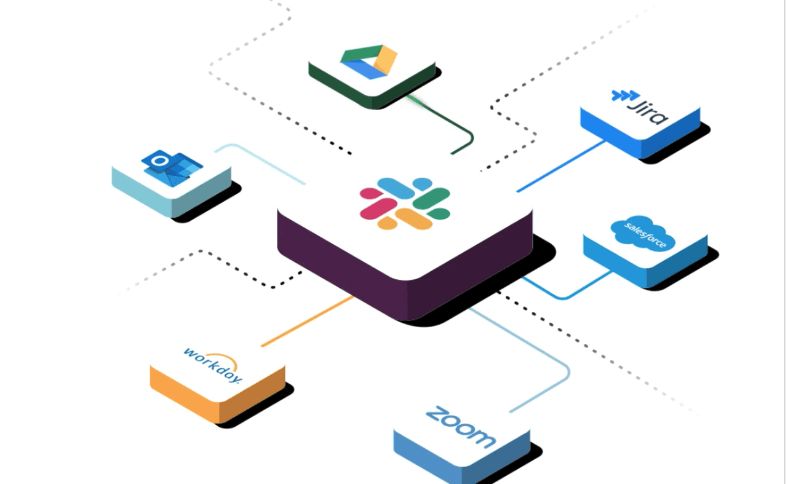
You can keep conversations organized by creating various channels for specific animation projects to make sure that you aren’t pinging unnecessary team members information that isn’t relevant to their to-do’s.
Another (possibly unspoken) benefit of Slack is that you can respond to any and all requests on your own time. If you have your head down and are waist-deep in an animation project when someone pings you, you can get back to them at your earliest convenience without worrying about presumptuous read receipts that could be tied to emails.
5. Notion.io
Toting an impressive network of clients (including Pixar), Notion.io is similar to Slack in concept but with channels specifically focused on project management. You can connect your animation teams, assets, and design specs to Notion to create a customized repository of everything around a given project.
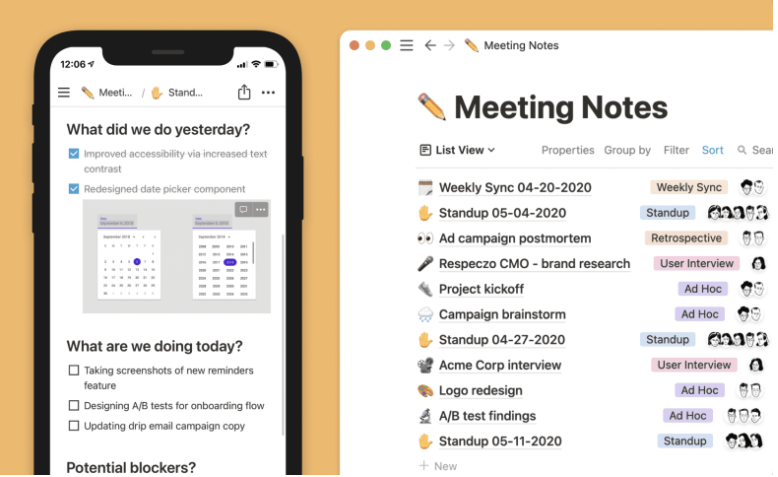
With Notion, you’ll always know the context of every animation project before meeting with stakeholders and clients. Notion is a dynamic alternative to static Wiki pages that you’ll undoubtedly lose track of as your projects progress. It’s a simple way to see what’s been done and what’s next in the pipeline.
Build the workflow that works best for you and your animation team by dragging and dropping different segments of the roadmap dashboard as needed (sort of like a Kanban board with emojis). If you’re not quite sure where to start, you can reference a community hub of pre-made templates for a little inspiration.
What Are You Working on Now?
So, how are you going to approach your next animation project? Will you go in with a defined strategy with the tools to back it up, or are you just going to wing it?
Do some digging into these solutions and see what works best for you and your team. Recreating that in-room experience isn’t easy, but we hope this guide will help you find the best way forward.
We’re excited to see what you create next!