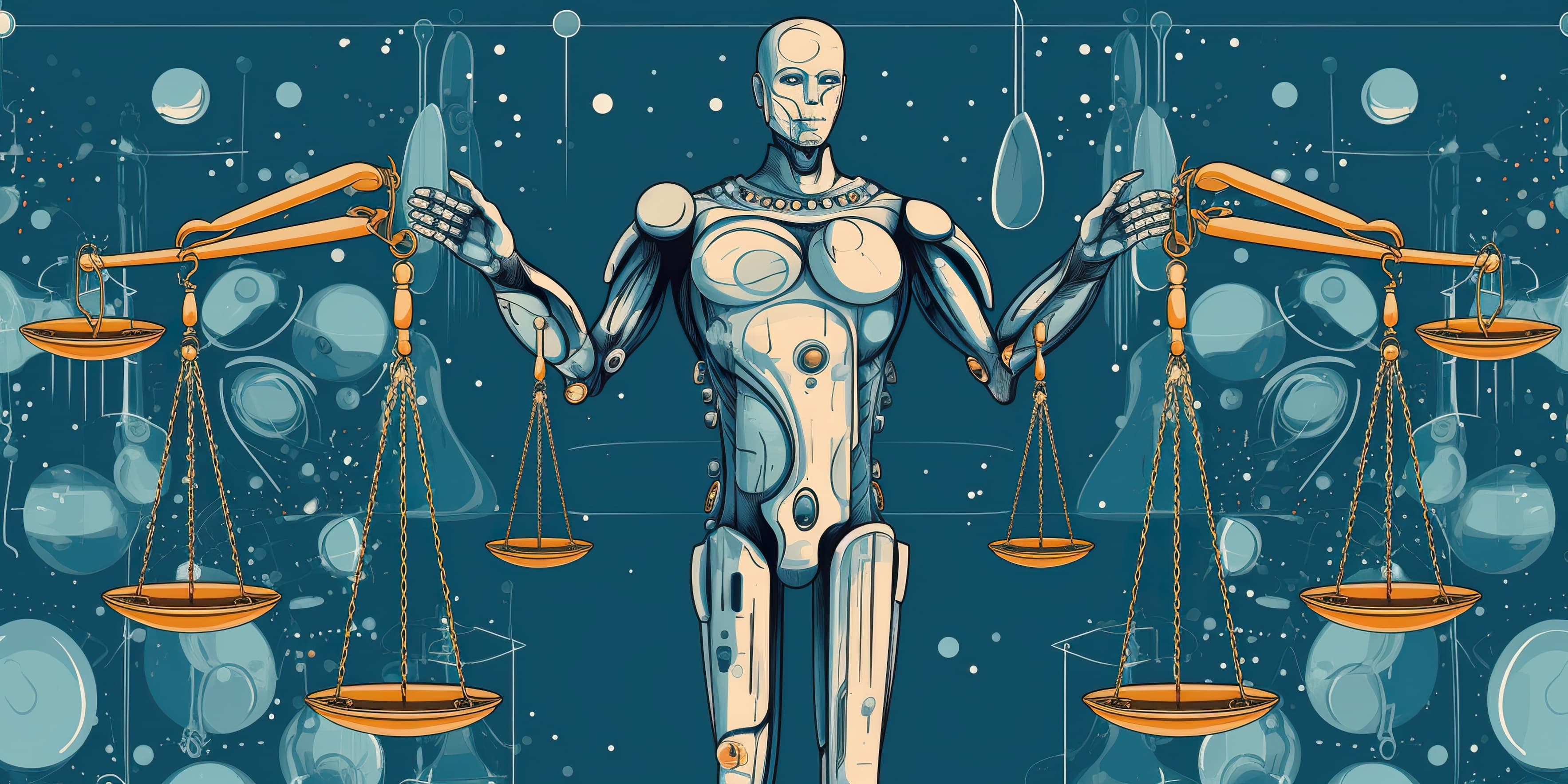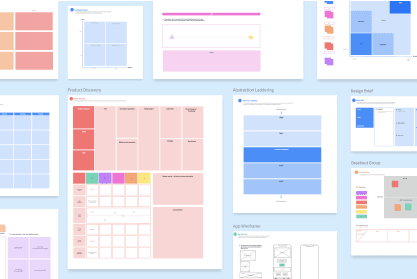If you could have a superpower, what would it be? We want to be super organizers!
Whether working remotely or in the same room, setting up the right workflow to build ideas is crucial to any project. This is why the Bluescape Community recently hosted a live training session to show users how to build a customized virtual space to smooth out collaboration, centralize work, and stay in lockstep with your team.
The first of three sessions in their Build in Bluescape series focused on organizing your ideas in a collaborative workspace. The Community Team Lead Stefanie Olesh kicked off the session by introducing “Project Mars," a figurative animation project that will be mapped out from start to finish in the Bluescape workspace.
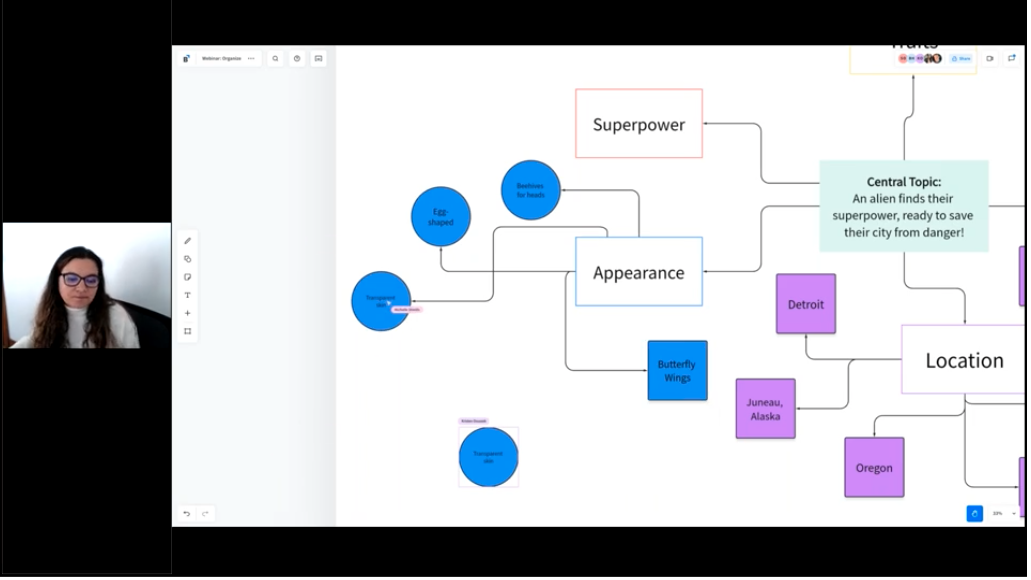
Welcome to Project Mars 🛸
The premise of “Project Mars” begins very high-level: an alien life force comes to earth and has to adapt to our society. Who is the alien character? What will he do when he gets here? As ideas are added and organized in the Bluescape workspace, the story comes to life.
Stefanie began by building a mind map in Bluescape based on the ideas presented by the audience, which showed the power of collaboration in real-time and got everyone's creative wheels spinning. By capturing the ideas of the audience and using emojis to vote on crowd favorites, the story and characters of “Project Mars” started to take shape.
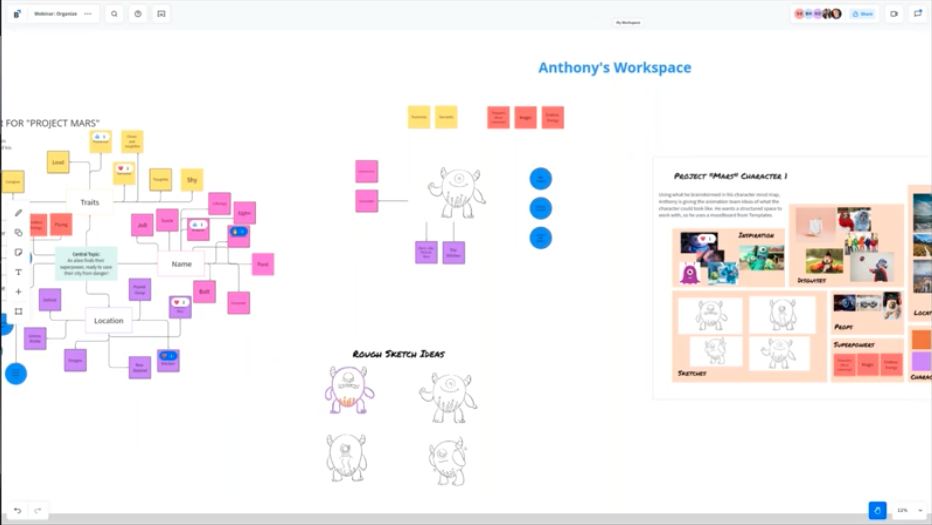
As more story elements were introduced, Stefanie showed tips and tricks for organizing the workspace and getting it ready to share with others. From setting up canvases for project kickoffs to housing pixel-perfect images and videos, Bluescape is an ideal space to pin ideas and provide context for your brainstorming sessions.
Finding the Right Creative... Space 🚀
Whether you’re riding a spark of genius or shooting in the dark, the right creative solutions can help point you and your team in the right direction. Bluescape houses hi-res images, all-in-one presentations, editable documents, playable videos, and more. You can mark up and leave comments on any asset or create new assets in real-time by extracting pages from an uploaded document or taking screenshots from a video.
If you ever want to do a quick huddle to go over ideas or assets, just start a meeting in Bluescape and work off the content available within your workspace. Bluescape doesn’t compromise the file quality of your uploads, so your designs or animations will be presented as true to your vision as possible.
With Bluescape, you and your team can easily pool assets, build storyboards, execute iterations, huddle together for dailies, and present concepts to clients and decision-makers.
Not every idea on the board is going to be "the one.” But often, the most unassuming ideas are the starting point for something great. Striking the right balance in a Bluescape session keeps ideas free-flowing while providing just enough structure to move the project forward.
See You on Mars! 👽
Want to see how “Project Mars” is progressing? Watch the webinar recap here.