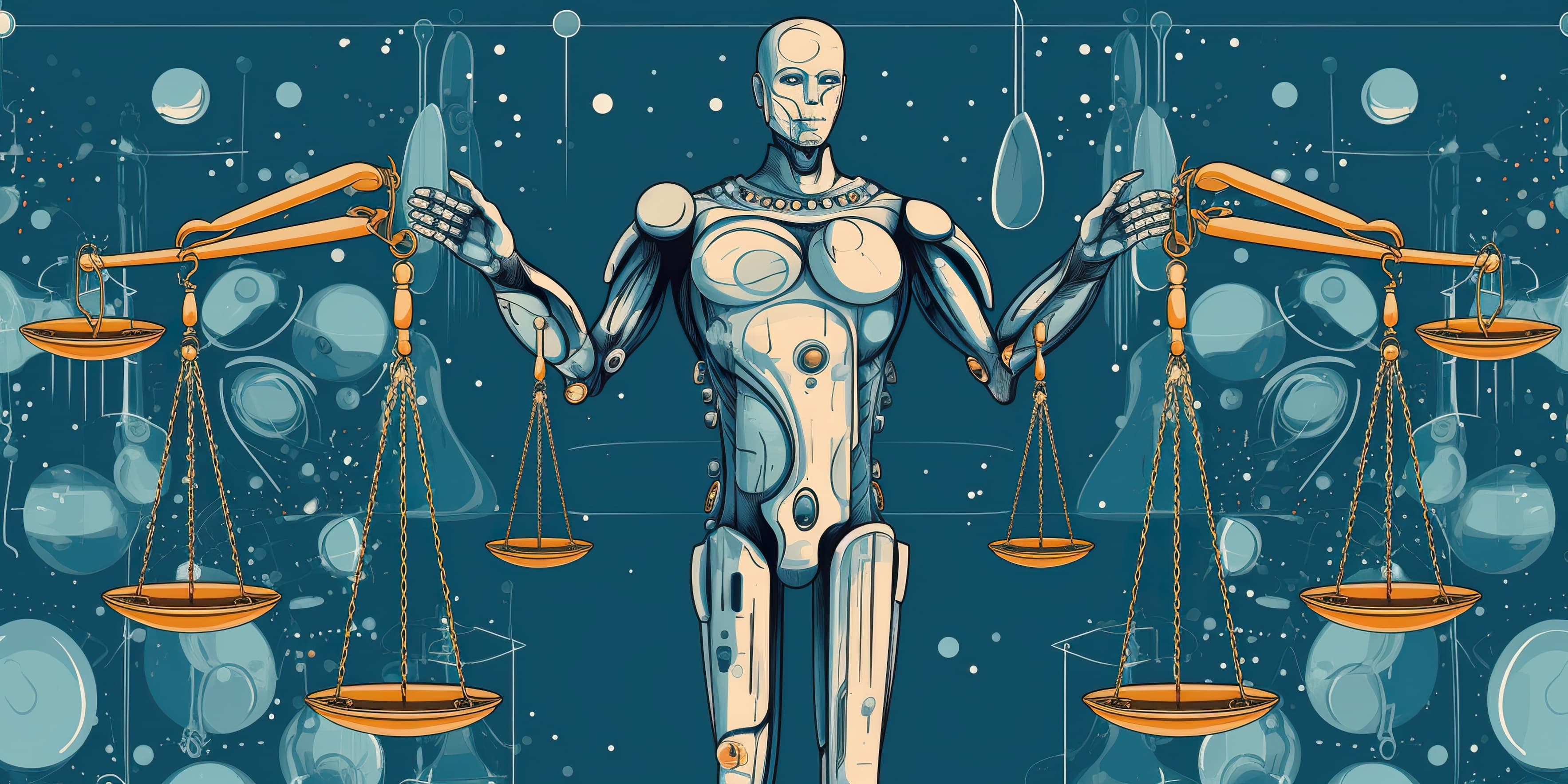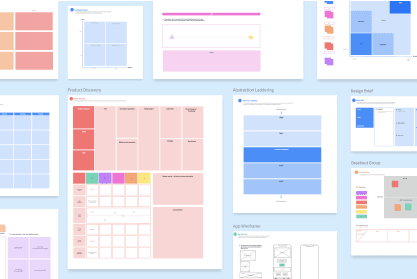Congratulations! You have been chosen to clean up your organization’s image library. Or you volunteered as tribute. Either way—this checklist will help you bring order to the chaos.
Conquer Image Management
Whether your team works out of a shared drive like Box or Google Drive or you have a dedicated Digital Asset Management (DAM) system, the best practices for keeping your image library tidy are the same.
Start with the end in mind and follow these simple steps:
Step 1: Assess & Plan
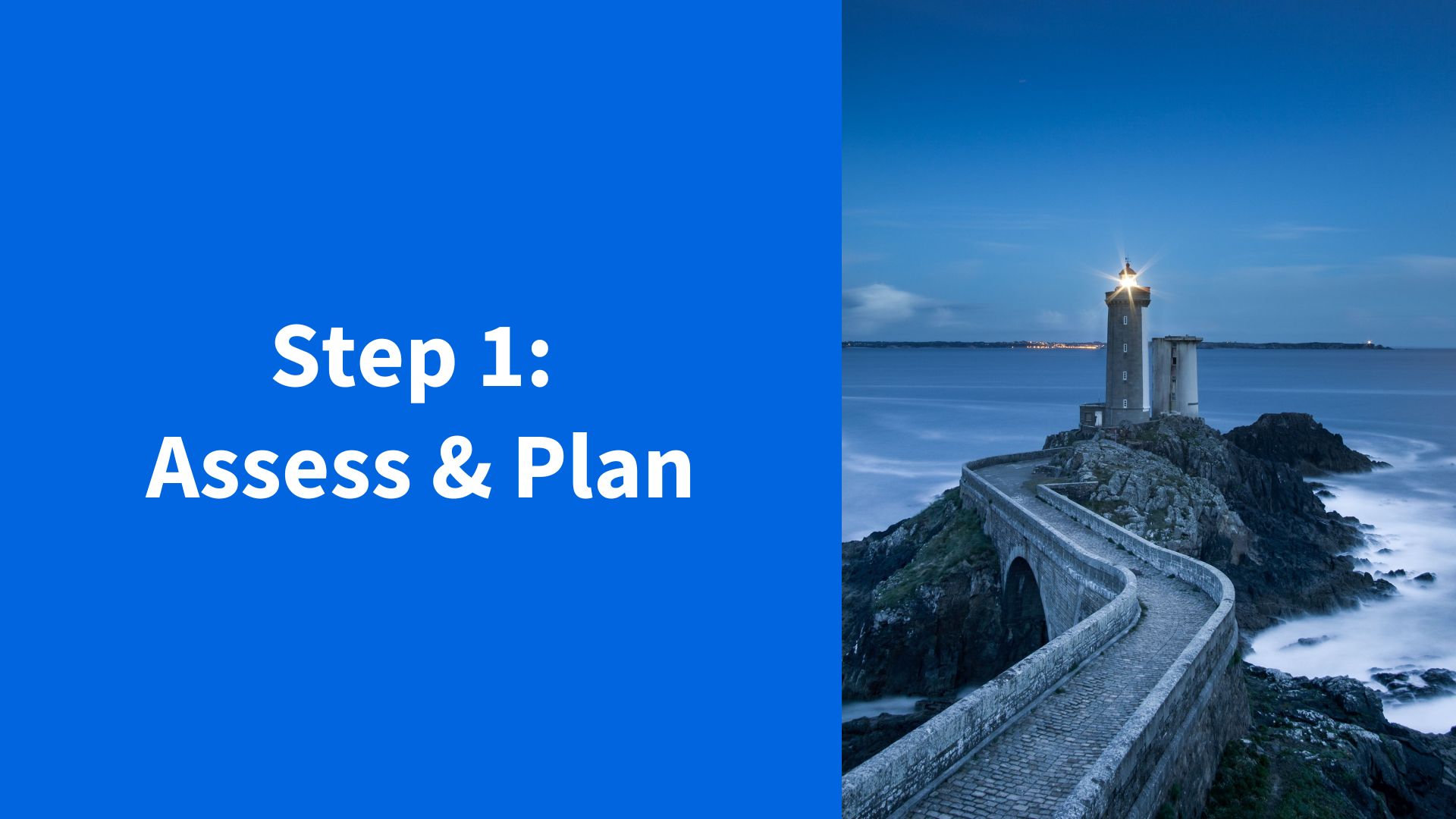
Learn all the locations where images are currently stored.
Plan to centralize images in one library, if possible.
Determine which images (if any) will be archived.
Decide if your image library will be part of a larger asset library.
Plan how your library will be organized.
Pro tip: Use broad categories at the top levels of your hierarchy, then get more specific as you go deeper.
Establish a file naming convention.
Pro tip: Choose 3-4 identifiers. Consider identifiers such as source, date, client, image type, campaign, department, and description. Example: 2023_Bluescape_ocean_waves
Step 2: Rename & Sort

Create folders and subfolders according to your plan.
Rename image files using your naming conventions.
Pro tip: if you have a large number of images, consider using a batch renaming tool rather than renaming the files manually.
Sort images into relevant folders and subfolders.
Apply naming and sorting conventions consistently.
Pro tip: Stock photo sites use different naming conventions, such as source_ID or photographer_ID_source. If you include stock images in your library, be sure to rename files to follow your naming conventions.
Step 3: Add Metadata & Tags

Determine metadata and tags that will be most useful.
Pro tip: Ask users what attributes they search for or what keywords they use when looking for images. Consider using tags to identify themes, colors, logos, locations, etc.
Decide if metadata will be added manually or using AI.
Step 4: Train & Maintain

Regularly back up your image files.
Delete duplicate or unneeded images.
Be diligent in following new processes.
Train everyone (new and existing users).
Pro tip: Assigning someone as the library manager will help ensure your work doesn't get undone and your library remains a valuable tool for all users.
Find Your Images Faster
Now that your image library is organized, whats the quickest way for users to find what they're looking for? Our free image finder connects to cloud drives and DAMs so you can search your entire image library (even multiple libraries) with one search.
Watch how it works in this video: