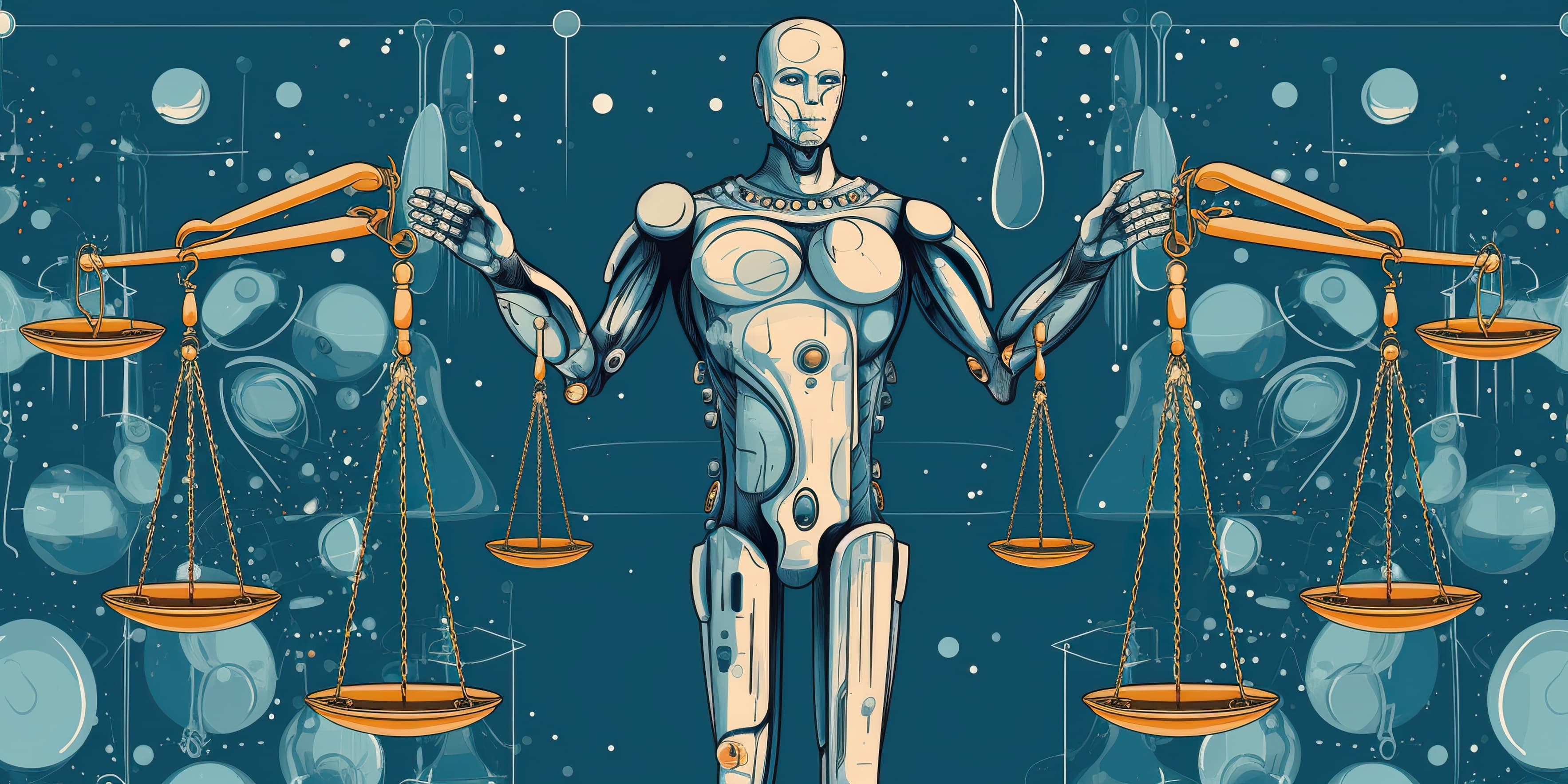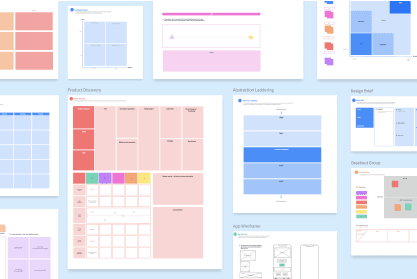Are your meetings starting to feel like a bad remake of Ferris Bueller’s Day Off every time someone asks if you can see their screen?
“Bueller? ….Bueller?”
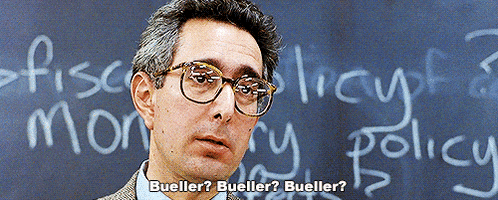
When’s the last time you wasted time trying to dig up a doc during a meeting because you couldn’t find what you were looking for exactly when you needed it?
Nowadays, simple chat features on Slack or Zoom just don’t cut it. Teams are more scattered than ever having to re-orient themselves and re-assemble project materials in different apps.
When your communication and collaboration tools work in tandem, you and your team can enjoy a more seamless meeting experience even when working from home. This is why we’re excited to announce that Webex users are now able to open their Bluescape workspaces directly within their Webex meetings!
Watch the video here.
Using the Bluescape for Webex app, teams can pull up an online whiteboard, review content, and see all their project materials while in a meeting. It’s an all-in-one experience: meet and collaborate side-by-side and in real-time without having to toggle screens or take over the meeting with screen share.
Why Try the Bluescape for Webex App?
Better meetings through collaboration and whiteboarding tools
The ability to quickly attach a whiteboard to your Webex Messaging app
Smoother collaboration with hybrid or remote teams
Capture content, discussion, and feedback in a persistent workspace that can be accessed anytime, anywhere
What are some other benefits of having a virtual workspace within your meeting while working with a hybrid or remote team? Let’s go over the top three.
Energized Collaboration Sessions
Hybrid or remote teams are constantly looking for solutions to create the same in-room magic they once knew when they were able to work together in the same physical workspace. According to a recent study conducted by Nature, video conferencing can inhibit the generation of creative ideas. This is a troubling finding as other studies have shown that 20% of US workdays will take place at home even after the pandemic ends (whenever that is).

“The workplace is at a critical moment in time,” says Peter Jackson, CEO of Bluescape. “The way we work isn’t going to look like it did before 2020, so remote and hybrid teams need tools that meet their needs. That means tools that alleviate stress without compromising the quality of work.”
Having the right solutions at your disposal helps re-energize your energy rooms by enabling you to create, execute, and deliver without getting bogged down by the amount of communication and collaboration apps you cycle through daily.
Solutions that bring your meetings to the content instead of the other way around enable you and your team members to pool assets, build storyboards, execute iterations, and present concepts with more context and actionable takeaways. Without the back and forth between apps, your team can focus on what really matters right in front of them and keep the creative momentum going strong.
Sharing the Space, Not Just the Screen
Remote work doesn’t have to be such a drag. When you aren’t limited to conventional screen sharing, you open a whole new world of better collaboration across the board. Having the right virtual workspace software in place (or working within your favorite apps) greatly impacts company culture by enabling you to create somewhat of a virtual office space that is perfect for brainstorming sessions or presentations.
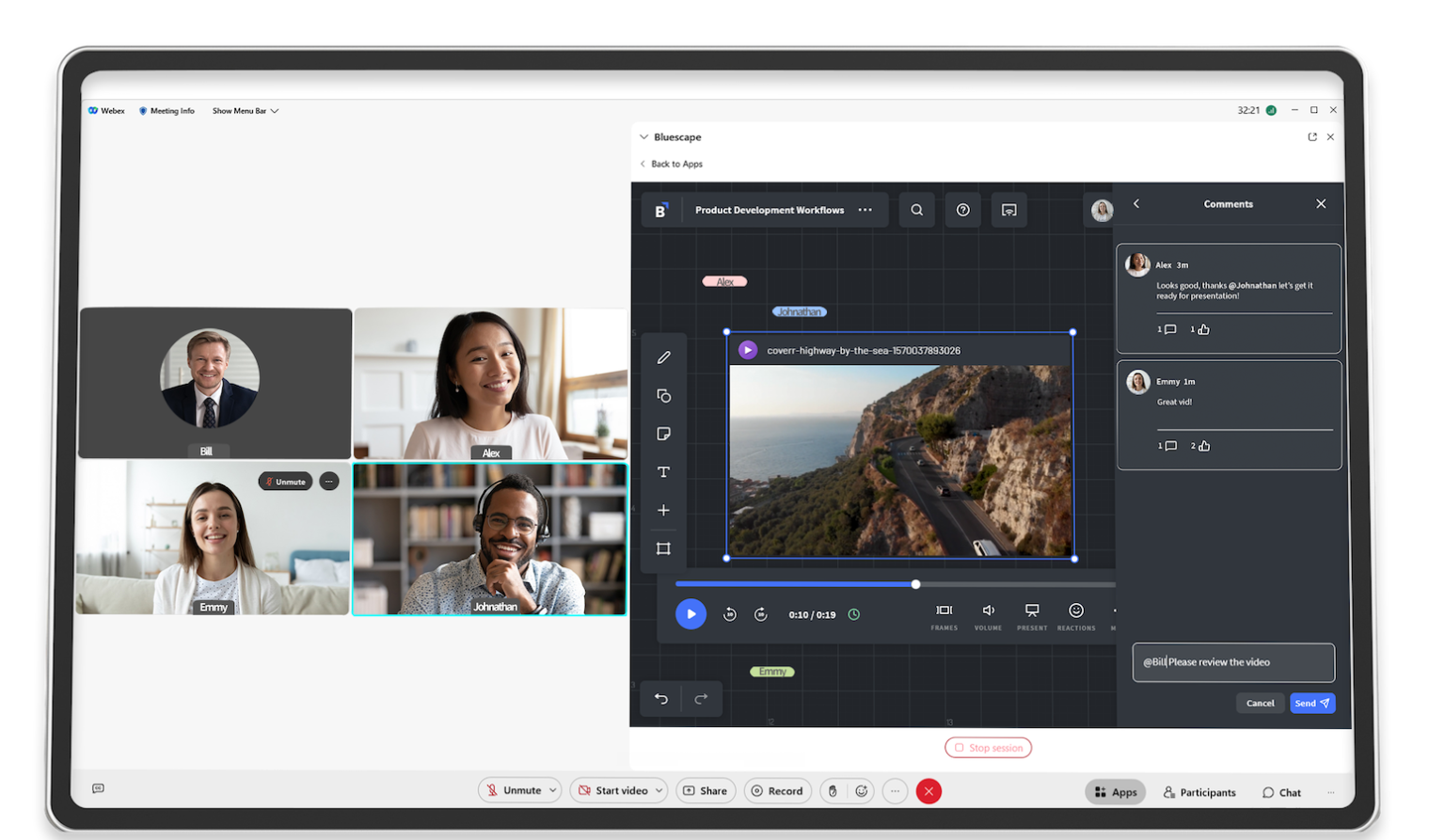
Bonus points: sharing a virtual workspace leads to 15% less time in meetings, 60% less time searching for documents, and enables 20% shorter project timelines by making everything accessible in one place. You can also make changes to assets in real-time (even while presenting to clients) to avoid having to recall exactly what was said in a meeting after the fact.
It’s time to kill the screen share and unlock your team’s full potential with a virtually limitless workspace.
Bringing It All In
Good luck tracking down that Google Doc that’s hiding somewhere within your growing collection of open tabs.
As your projects start to ramp up, it’s important to use a unified collaboration tool that can be easily accessed by all your team members. A central repository for all your docs, files, videos, and images that presents your work in pixel-perfect quality.

While other collaboration tools like video conferencing can compromise the visual quality of your work, or provide choppy video playbacks, solutions like Bluescape create a presentation that showcases your work exactly as intended.
Bluescape doesn’t compromise the quality of your image and video files, so your work will be presented as true to your original vision as possible.
Make the Most Out of Your Next Meeting
The Bluescape for Webex app is a powerful alternative to screen sharing because it allows remote and hybrid teams to add more context to their meetings by bringing everything into one collaborative workspace. Users can share images, videos, files, and other content in high fidelity on a secure online whiteboard.
Learn more about Bluescape for Webex here.